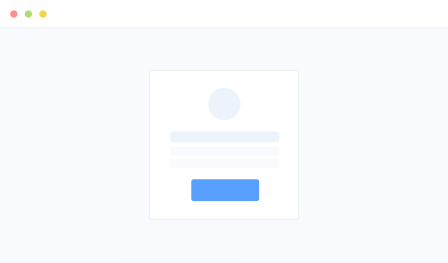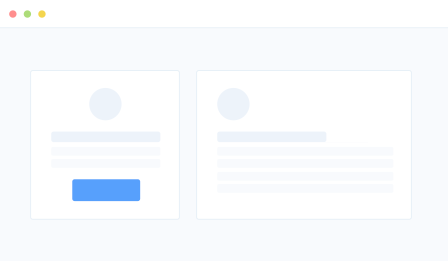How install Live2D
and 3D model on Facerig
Its verry simple, all of our models are ready to use you just have
to drag and drop them on the correct folder :
For live2D model
You must instal the live2D facerig pluging before install our model then unzip our .rar or .zip file on common steam app facerig repository :
D:\steam\steamapps\common\FaceRig\Mod\VP\PC_Common\Objects When its done you can launch facerig and select your model on the avatar list, then enjoy it 🙂
For 3D model
If you use leap motion controllers please connect it before launch facerig. You can unzip our .rar or .zip file on customdata facerig repository :
D:\steam\steamapps\common\FaceRig\Mod\VP\PC_CustomData\Objects
When its done you can launch facerig and select your model on the avatar list, then enjoy it 🙂